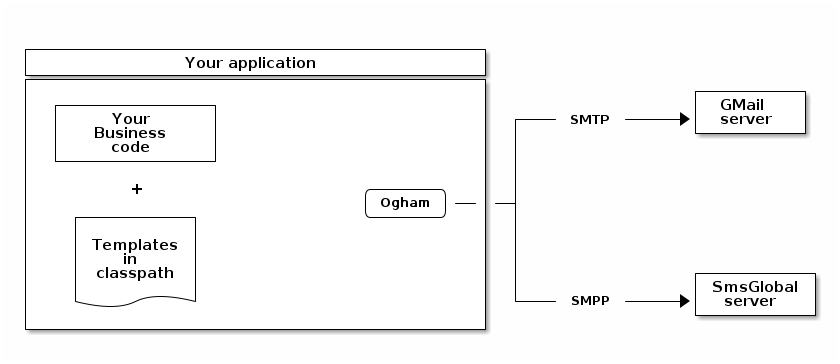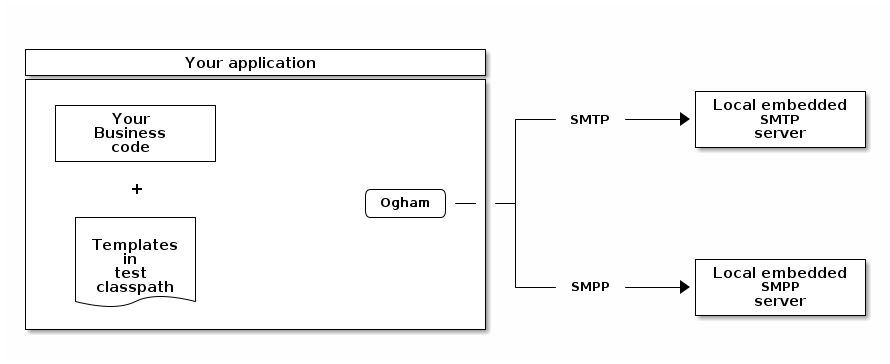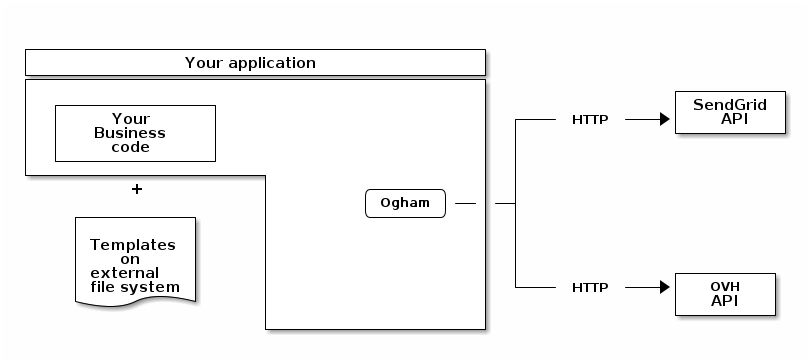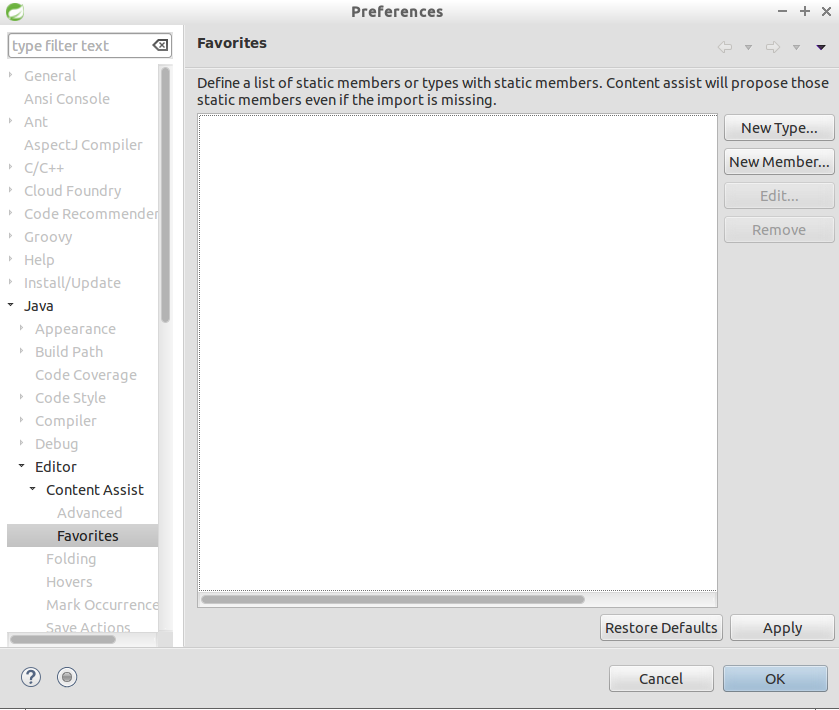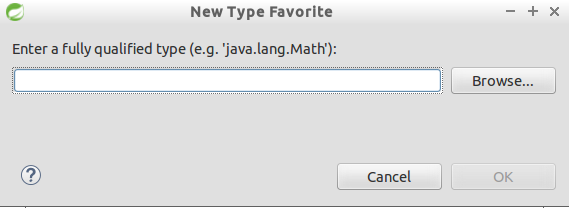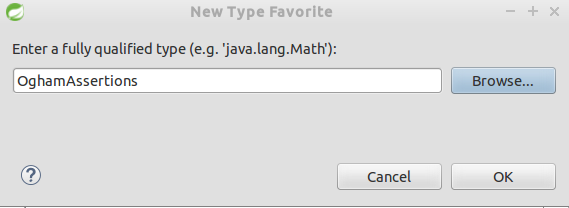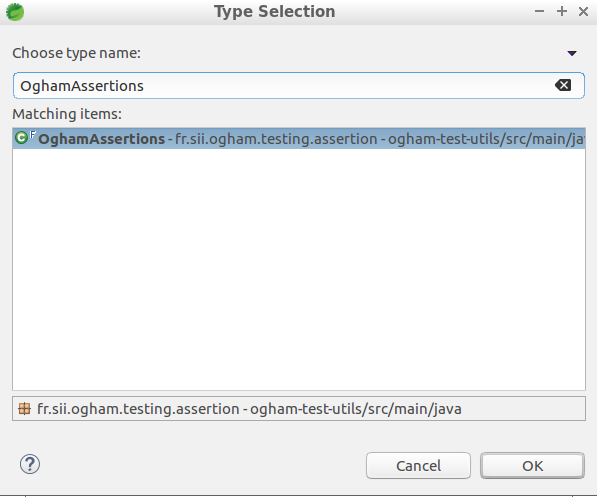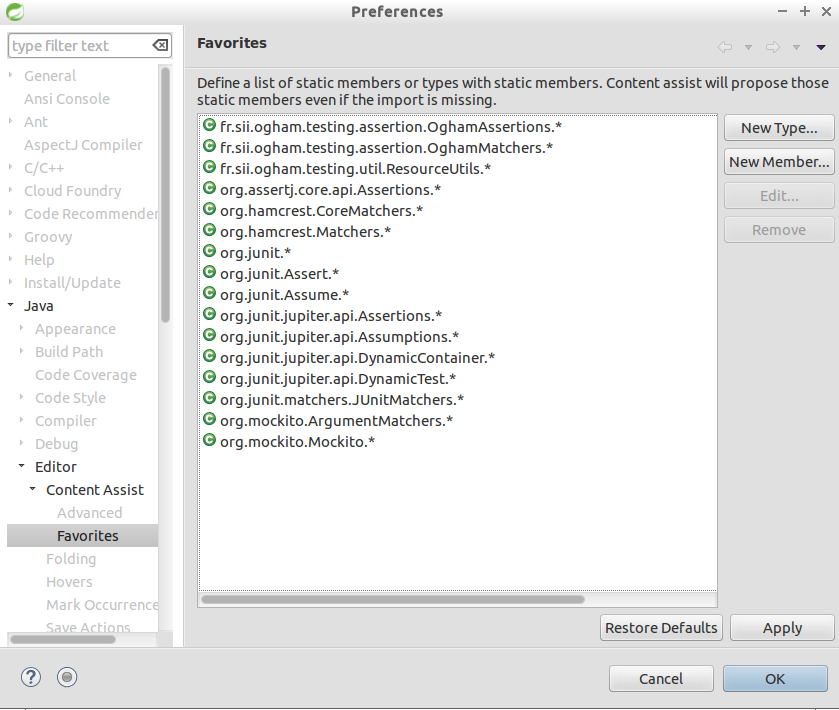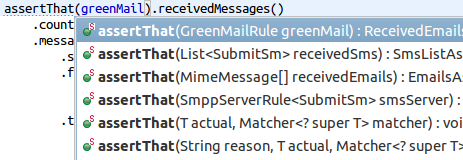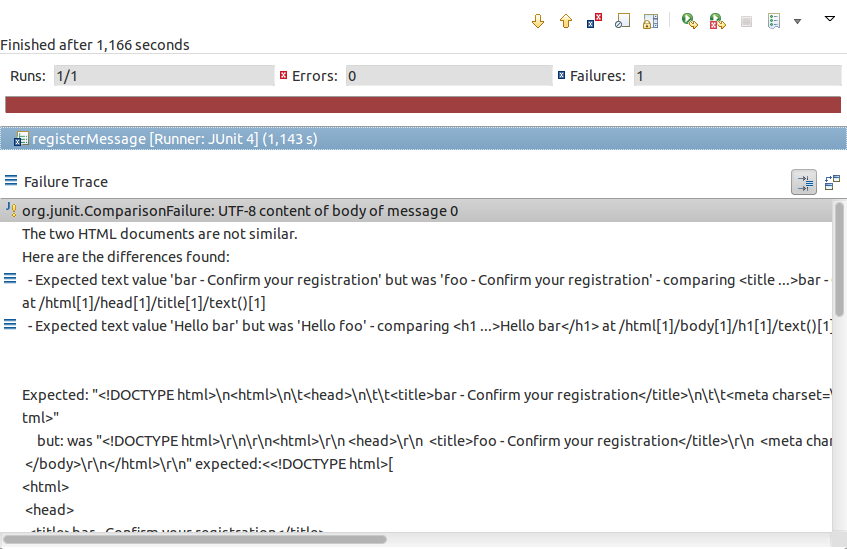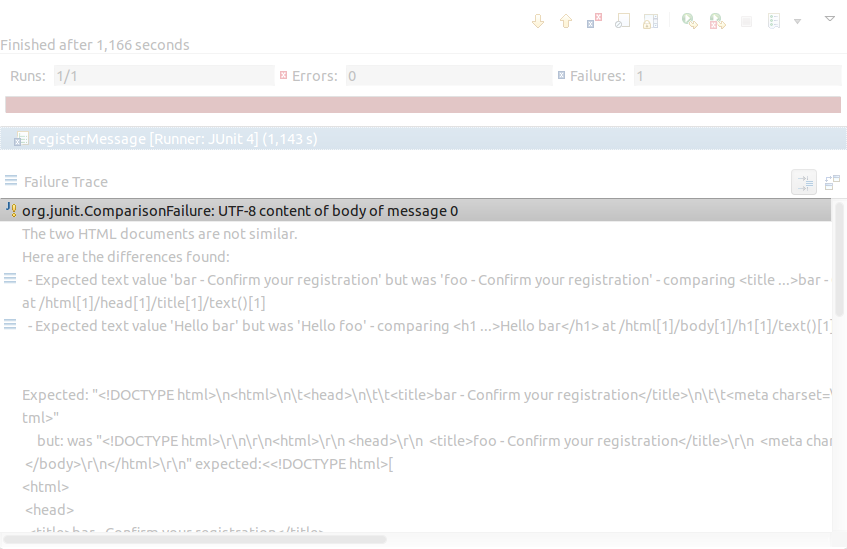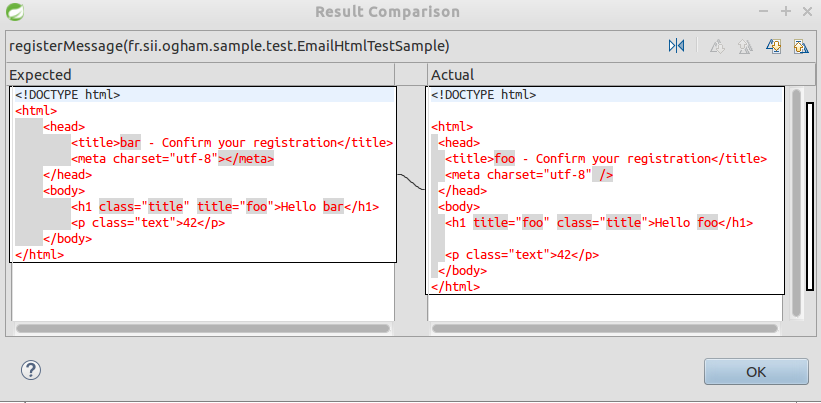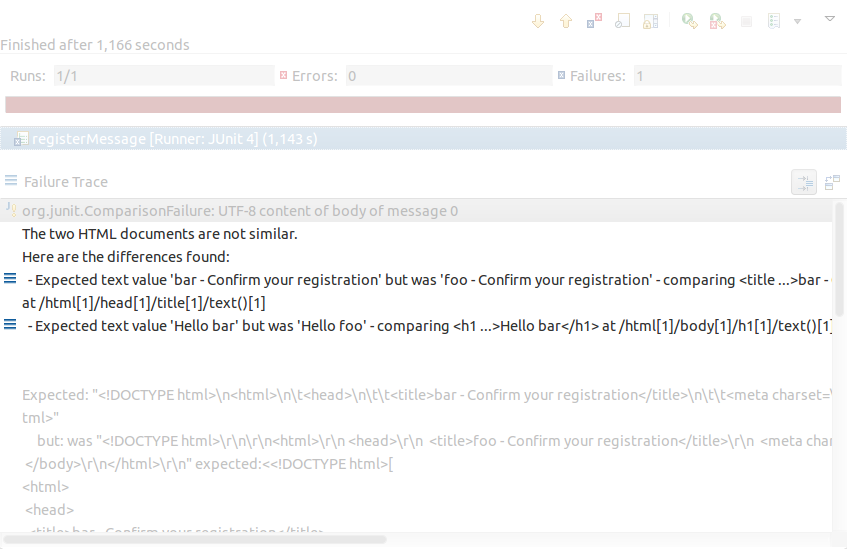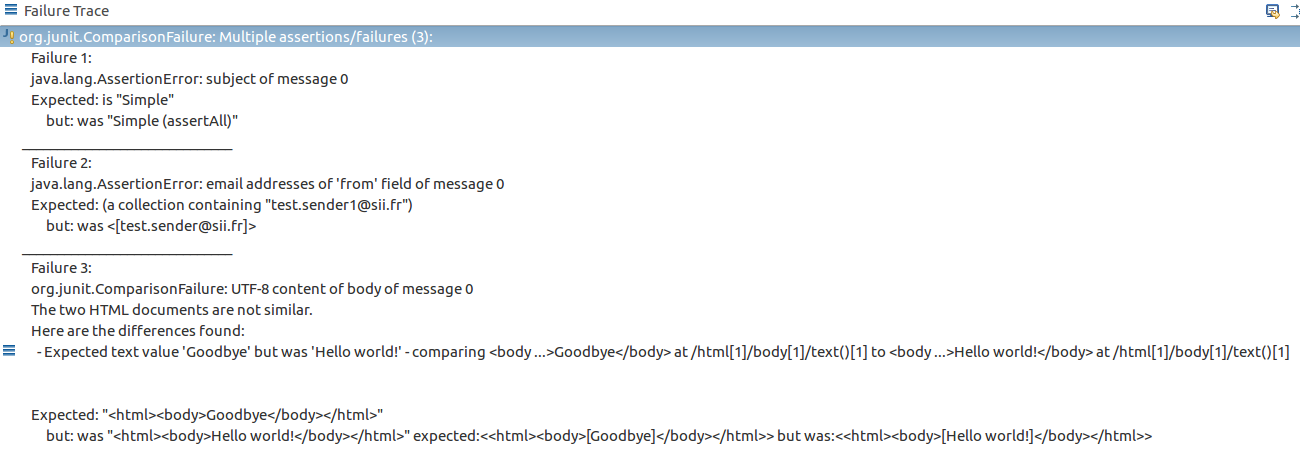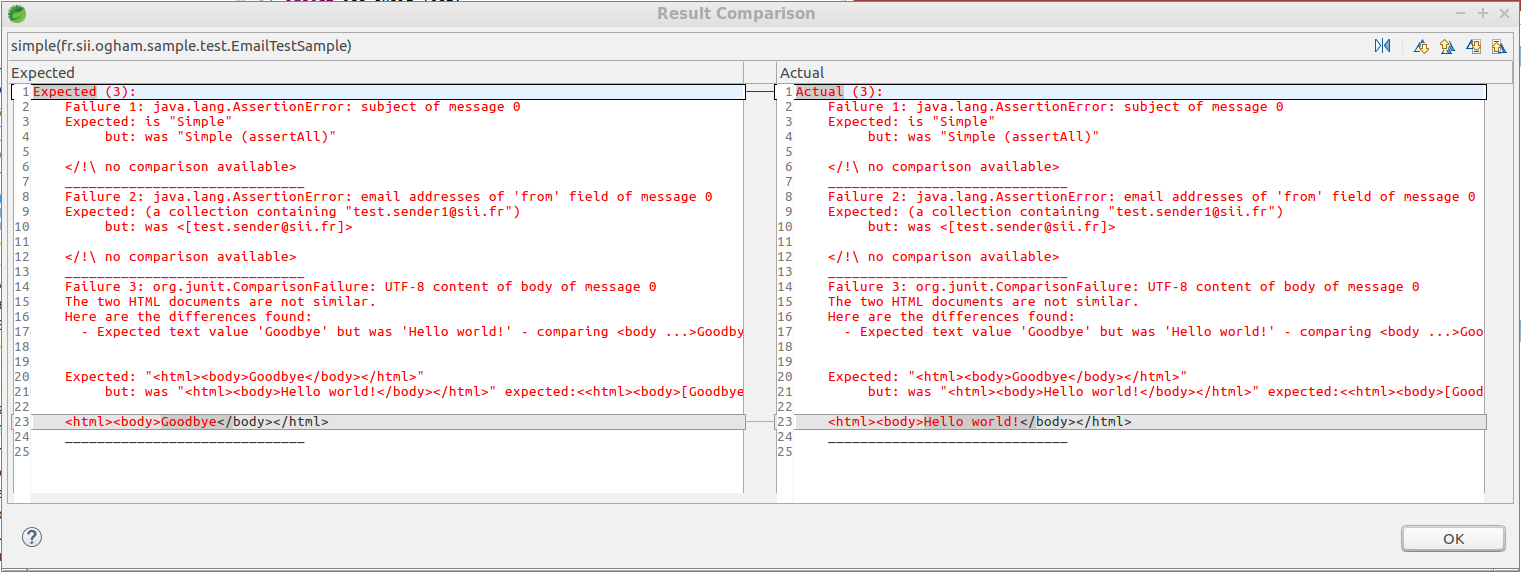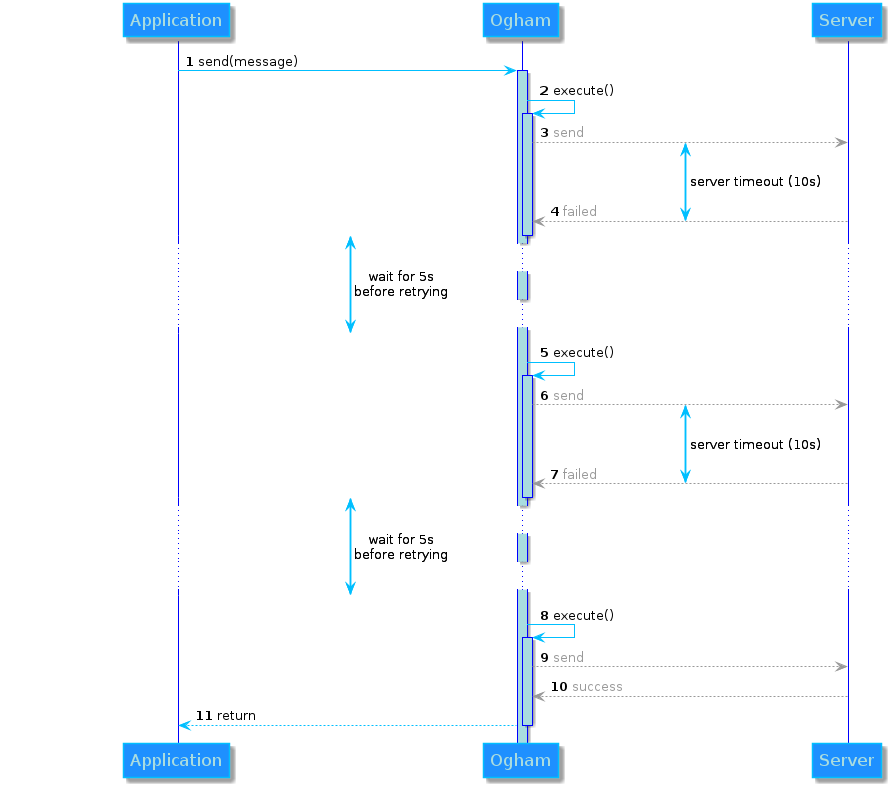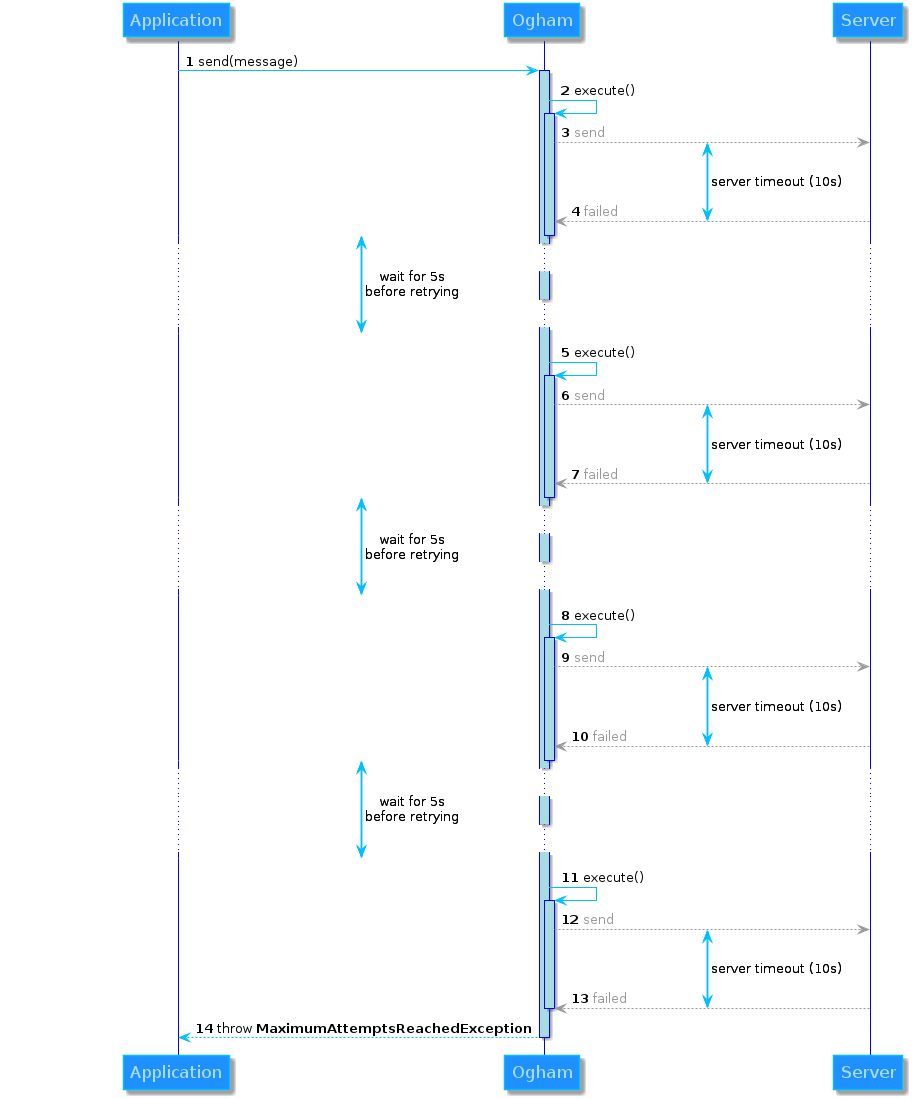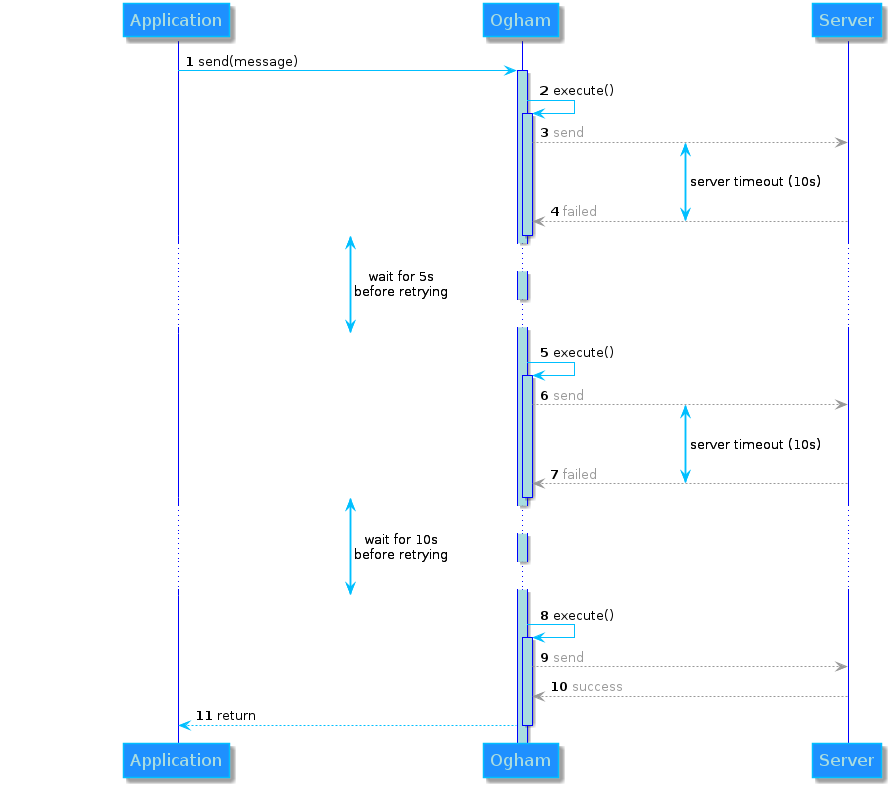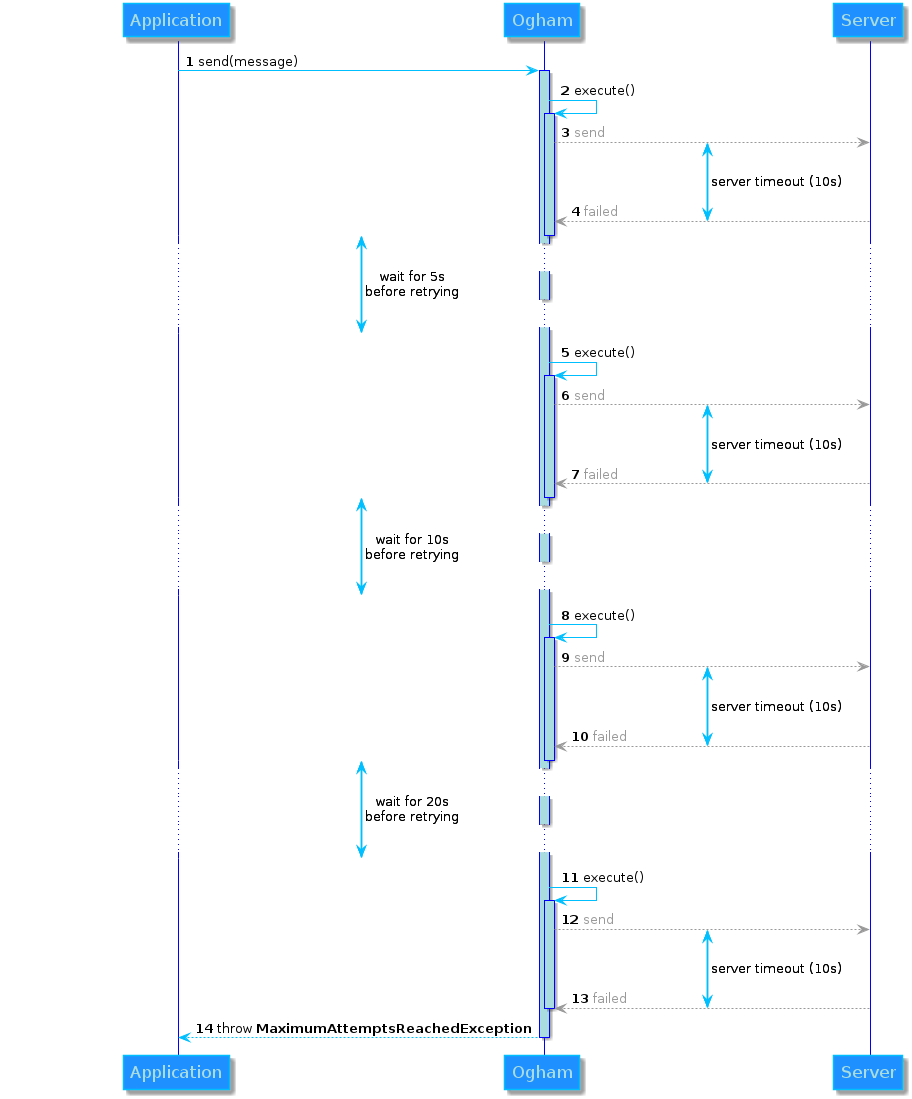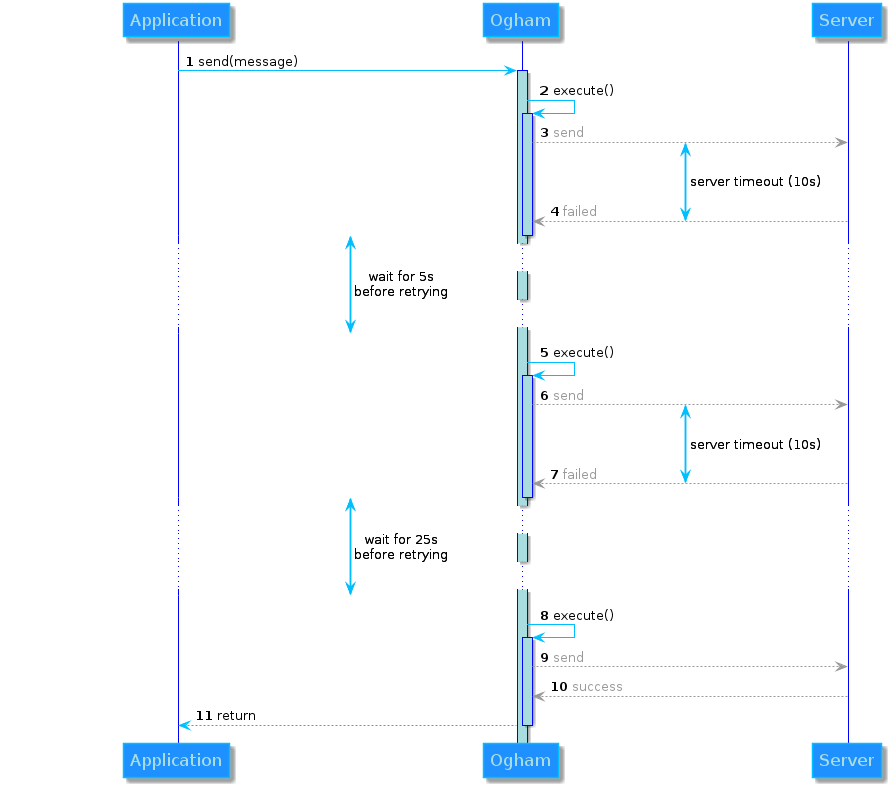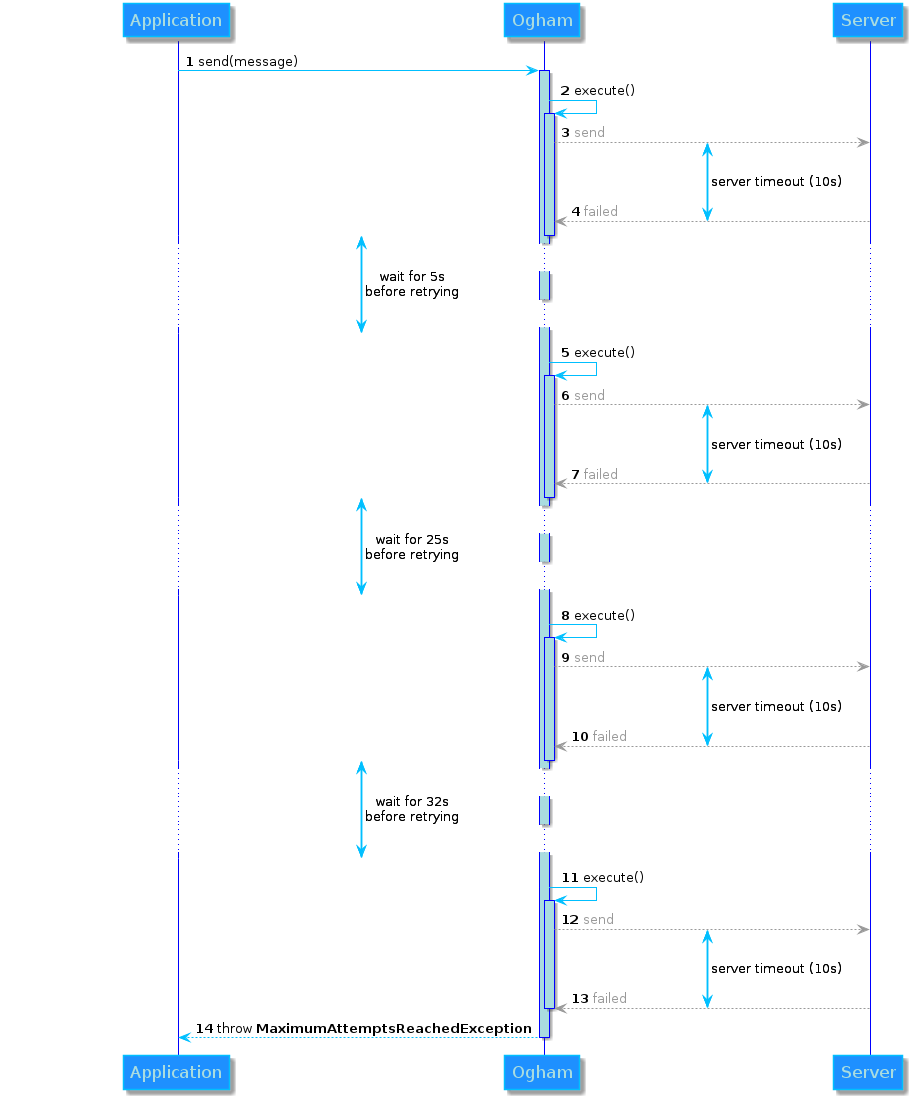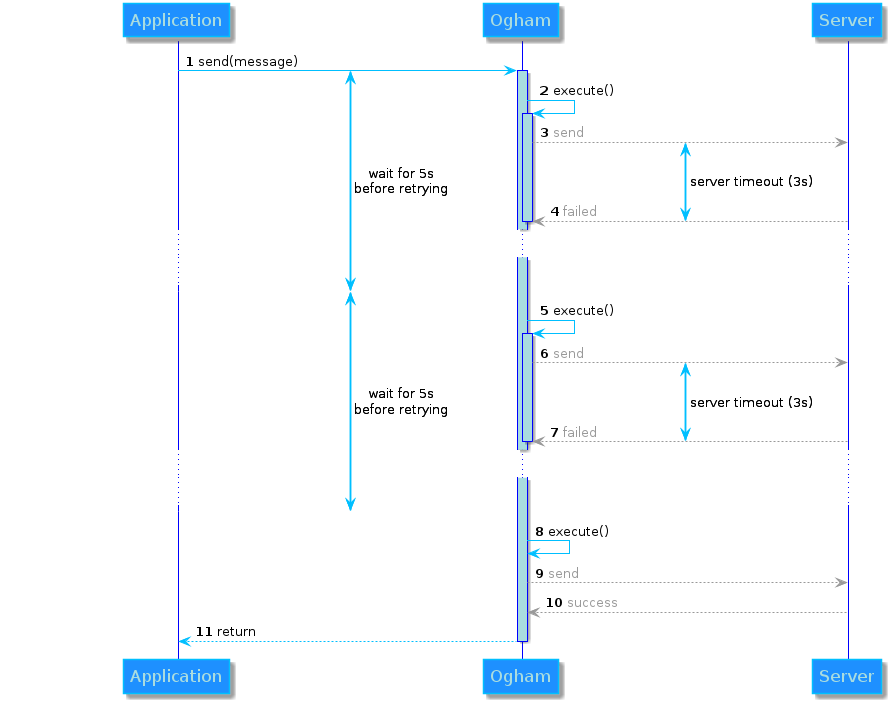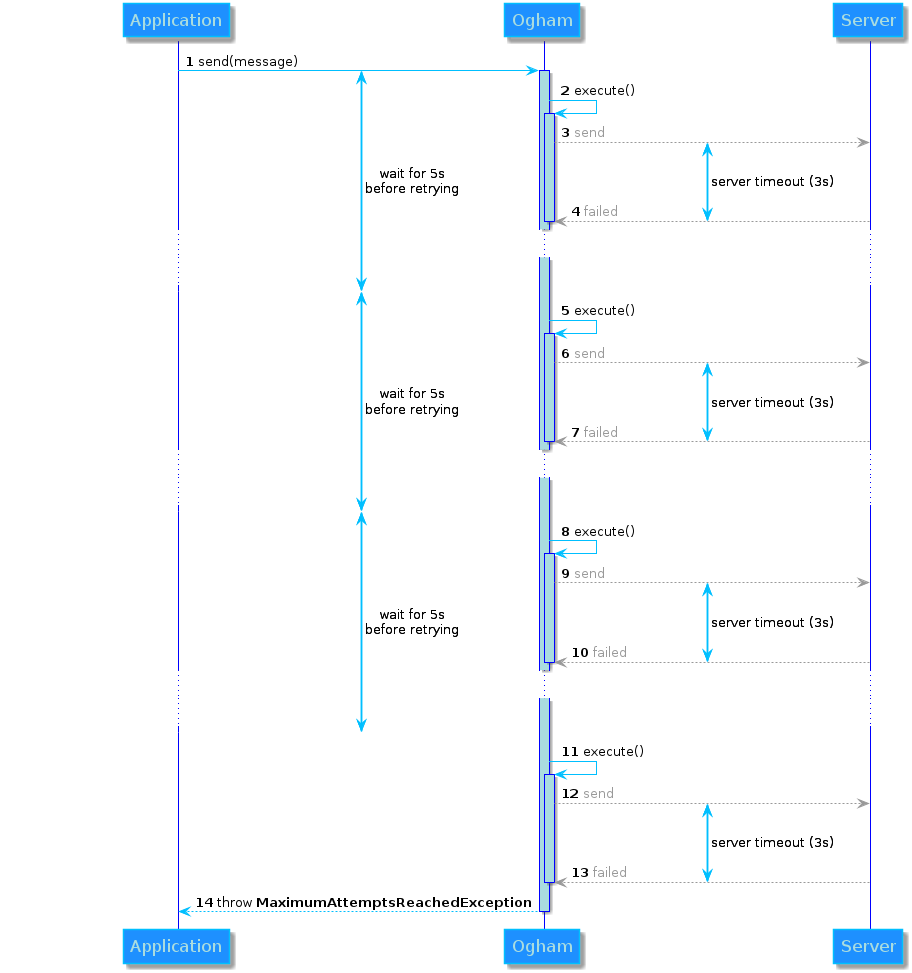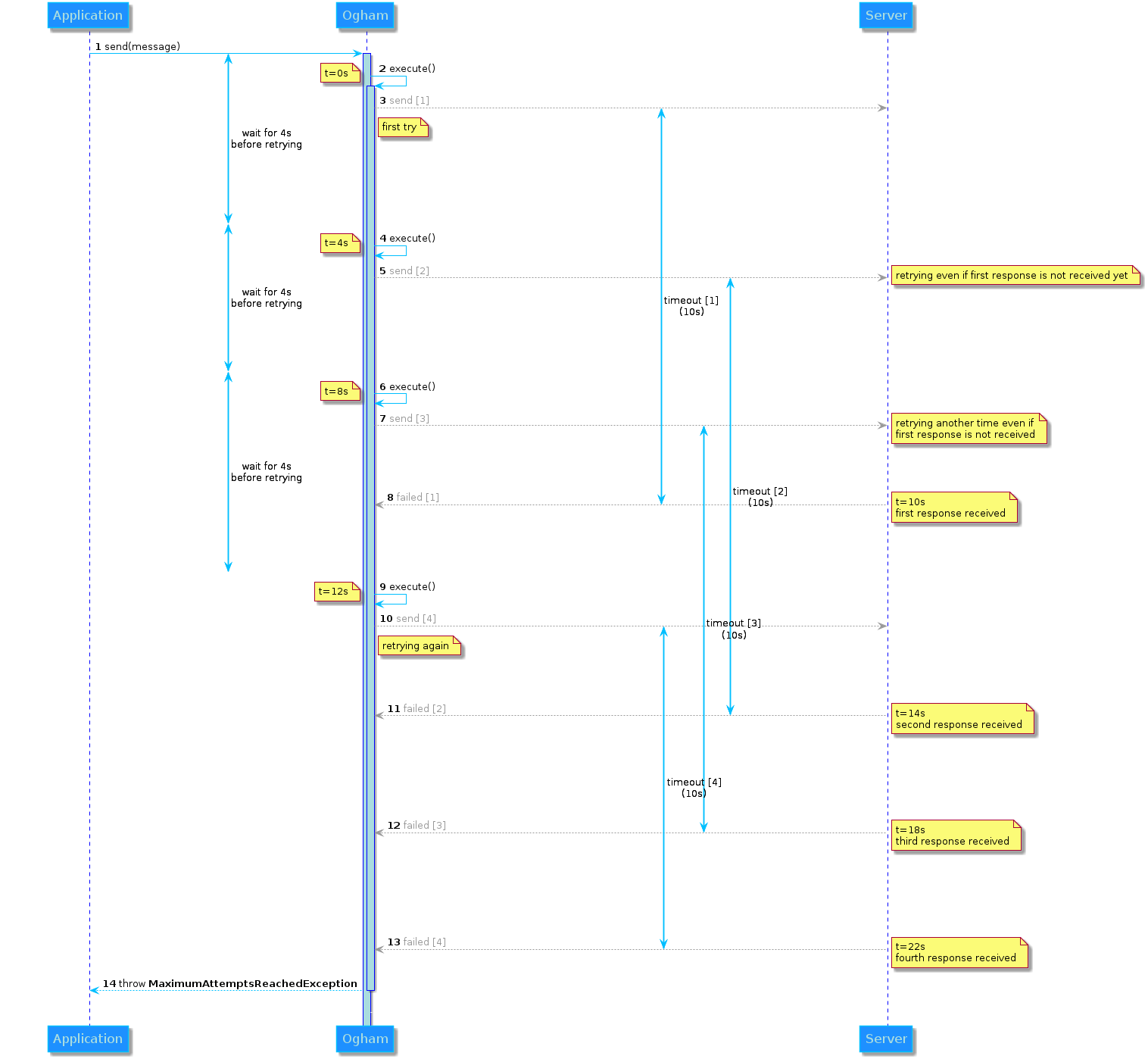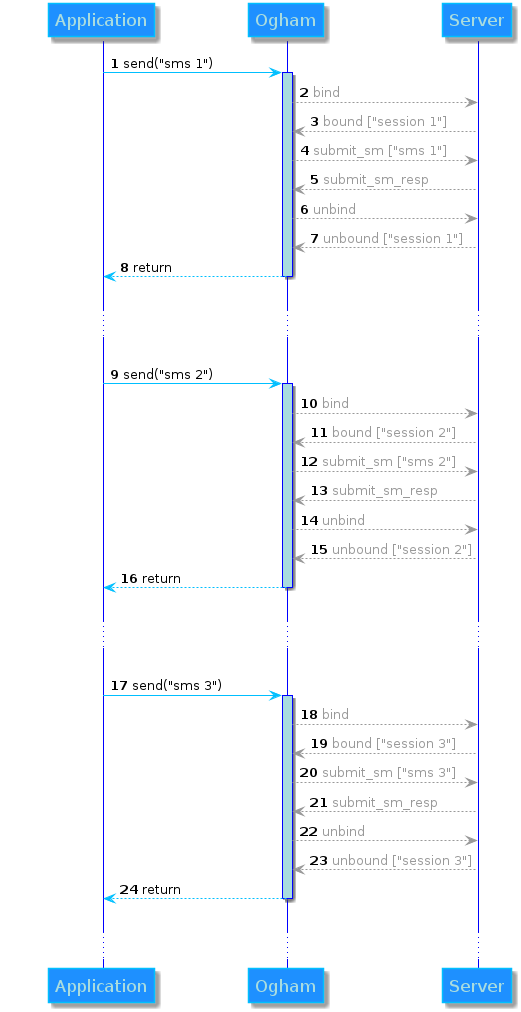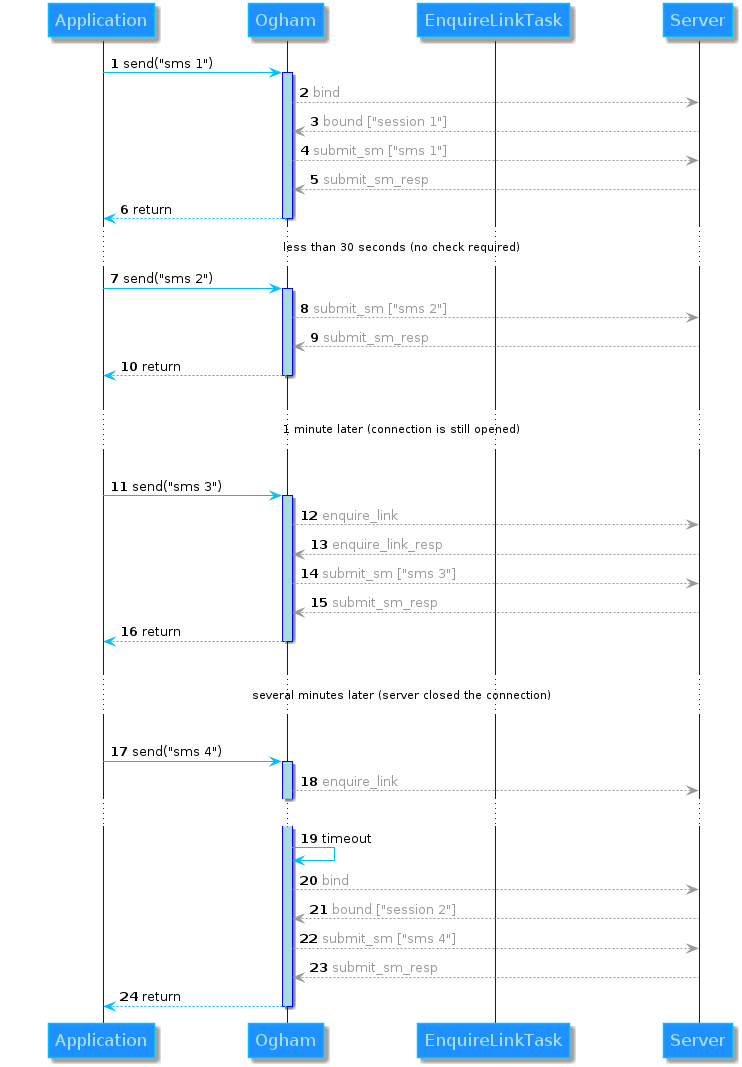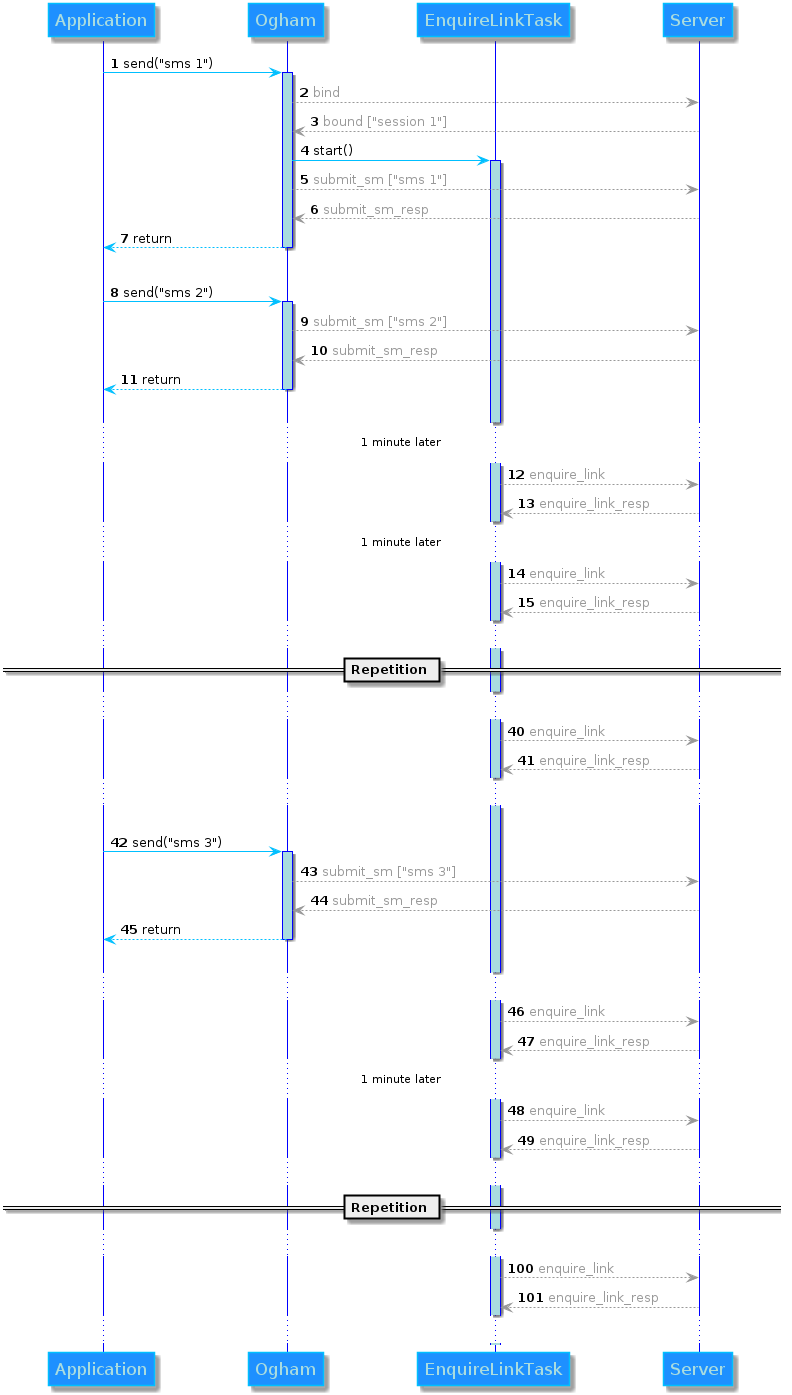ogham.sms.cloudhopper.host
|
The host of the SMPP or SMSC server (IP or address). This is an alias of ogham.sms.smpp.host but only used by Cloudhopper. If both are defined, this property takes precedence. |
Yes |
|
ogham.sms.cloudhopper.port
|
The port of the SMPP or SMSC server This is an alias of ogham.sms.smpp.port but only used by Cloudhopper. If both are defined, this property takes precedence. |
Yes |
|
ogham.sms.cloudhopper.system-id
|
The system_id parameter is used to identify an ESME ( External Short Message Entity) or an SMSC (Short Message Service Centre) at bind time. An ESME system_id identifies the ESME or ESME agent to the SMSC. The SMSC system_id provides an identification of the SMSC to the ESME. This is an alias of ogham.sms.smpp.system-id but only used by Cloudhopper. If both are defined, this property takes precedence. |
Yes |
|
ogham.sms.cloudhopper.password
|
The password parameter is used by the SMSC to authenticate the identity of the binding ESME. The Service Provider may require ESME’s to provide a password when binding to the SMSC. This password is normally issued by the SMSC system administrator. The password parameter may also be used by the ESME to authenticate the identity of the binding SMSC (e.g. in the case of the outbind operation). This is an alias of ogham.sms.smpp.password but only used by Cloudhopper. If both are defined, this property takes precedence. |
Yes |
|
ogham.sms.cloudhopper.bind-type
|
The bind command type: can be TRANSMITTER (send only), RECEIVER (to send messages only, not useful in Ogham context) or TRANSCEIVER (send and receive, may be used for acks). This is an alias of ogham.sms.smpp.bind-type but only used by Cloudhopper. If both are defined, this property takes precedence. |
Yes |
TRANSMITTER
|
ogham.sms.cloudhopper.system-type
|
The system_type parameter is used to categorize the type of ESME that is binding to the SMSC. Examples include “VMS” (voice mail system) and “OTA” (over-the-air activation system). Specification of the system_type is optional - some SMSC’s may not require ESME’s to provide this detail. In this case, the ESME can set the system_type to NULL. The system_type (optional) may be used to categorize the system, e.g., “EMAIL”, “WWW”, etc. This is an alias of ogham.sms.smpp.system-type but only used by Cloudhopper. If both are defined, this property takes precedence. |
Yes |
|
ogham.sms.cloudhopper.interface-version
|
The SMPP protocol version (either 3.3, 3.4 or 5.0) |
No |
3.4 (supported by most providers)
|
ogham.sms.cloudhopper.user-data.use-short-message
|
Enable/disable use of short_message field to carry text message (named User Data). This is an alias of ogham.sms.smpp.user-data.use-short-message but only used by Cloudhopper. If both are defined, this property takes precedence. |
No |
true
|
ogham.sms.cloudhopper.user-data.use-tlv-message-payload
|
Enable/disable use of message_payload optional TLV (Tag-Value-Length) parameter to carry text message (named User Data). |
No |
false
|
ogham.sms.cloudhopper.split.enable
|
Enable/disable message splitting. SMPP message (short_message) size is limited to 140 octets. Therefore long text messages has to be split into several segments and sent separately. The number of effective characters sent per segment depends on the character encoding (see how message split is handled). This is an alias of ogham.sms.smpp.split.enable but only used by Cloudhopper. If both are defined, this property takes precedence. |
No |
true
|
ogham.sms.cloudhopper.encoder.gsm7bit-packed.priority
|
Set priority for encoding text messages using GSM 7-bit encoding. GSM 7-bit encoding and GSM 8-bit encoding use the same character tables. Only 7 bits are necessary to represents characters. In GSM 8-bit encoding a leading 0 is added. However, GSM 7-bit encoding is packed. Every character is "merged" with the next one in order to use more characters for the same number of octets. If priority value is 0 or negative, it disables GSM 7-bit encoding. This encoding is disabled by default since it is not supported by many providers and leads to unexpected characters received by the end-user. This is an alias of ogham.sms.smpp.encoder.gsm7bit-packed.priority but only used by Cloudhopper. If both are defined, this property takes precedence. |
No |
0 (disabled)
|
ogham.sms.cloudhopper.encoder.gsm8bit.priority
|
Set priority for encoding text messages using GSM 8-bit encoding. GSM 7-bit encoding and GSM 8-bit encoding use the same character tables. Only 7 bits are necessary to represents characters. In GSM 8-bit encoding a leading 0 is added. If priority value is 0 or negative, it disables GSM 8-bit encoding. This is an alias of ogham.sms.smpp.encoder.gsm8bit.priority but only used by Cloudhopper. If both are defined, this property takes precedence. |
No |
99000
|
ogham.sms.cloudhopper.encoder.latin1.priority
|
Set priority for encoding text messages using Latin-1 (ISO-8859-1) If priority value is 0 or negative, it disables Latin-1 encoding. This is an alias of ogham.sms.smpp.encoder.latin1.priority but only used by Cloudhopper. If both are defined, this property takes precedence. |
No |
98000
|
ogham.sms.cloudhopper.encoder.ucs2.priority
|
Set priority for encoding text messages using UCS-2. UCS-2 uses two octets per character. If priority value is 0 or negative, it disables UCS-2 encoding. This is an alias of ogham.sms.smpp.encoder.ucs2.priority but only used by Cloudhopper. If both are defined, this property takes precedence. |
No |
90000
|
ogham.sms.cloudhopper.encoder.auto-guess.enable
|
Enable/disable automatic guessing of message encoding.
If enabled, it automatically guess the best supported encoding in order to use the minimum octets:
-
It encodes using GSM 7-bit default alphabet if the message contains only characters defined in the table. Message is packed so the message can have a maximum length of 160 characters.
-
It encodes using GSM 8-bit data encoding if the message contains only characters that can be encoded on one octet and each character is present in the GSM 8-bit table.
-
It encodes using Latin 1 (ISO-8859-1) data encoding if the message contains only characters that can be encoded on one octet.
-
It encodes using UCS-2 encoding if the message contains special characters that can’t be encoded on one octet. Each character is encoded on two octets.
This is an alias of ogham.sms.smpp.encoder.auto-guess.enable but only used by Cloudhopper. If both are defined, this property takes precedence.
|
No |
true
|
ogham.sms.cloudhopper.encoder.default-charset
|
Set which Charset should be used if nothing else is configured. This is an alias of ogham.sms.smpp.encoder.default-charset but only used by Cloudhopper. If both are defined, this property takes precedence. |
No |
GSM
|
ogham.sms.cloudhopper.data-coding-scheme.auto.enable
|
Enable/disable automatic detection of Data Coding Scheme value according to the SMPP interface version.
Data Coding Scheme is a one-octet field in Short Messages (SM) and Cell Broadcast Messages (CB) which carries a basic information how the recipient handset should process the received message. The information includes:
-
the character set or message coding which determines the encoding of the message user data
-
the message class which determines to which component of the Mobile Station (MS) or User Equipment (UE) should be the message delivered
-
the request to automatically delete the message after reading
-
the state of flags indicating presence of unread voicemail, fax, e-mail or other messages
-
the indication that the message content is compressed
-
the language of the cell broadcast message
Implementation that determines the Data Coding value is selected based on SMPP interface version if enabled.
This is an alias of ogham.sms.smpp.data-coding-scheme.auto.enable but only used by Cloudhopper. If both are defined, this property takes precedence.
|
No |
true
|
ogham.sms.cloudhopper.data-coding-scheme.value
|
Use the same Data Coding Scheme value for all messages. If set, disables automatic detection (see ogham.sms.smpp.data-coding-scheme.auto.enable). This is an alias of ogham.sms.smpp.data-coding-scheme.value but only used by Cloudhopper. If both are defined, this property takes precedence. |
No |
|
ogham.sms.cloudhopper.session.name
|
A name for the session (used to name threads). |
No |
|
ogham.sms.cloudhopper.session.bind-timeout
|
Set the maximum amount of time (in milliseconds) to wait for the success of a bind attempt to the SMSC. |
No |
5000 (5 seconds)
|
ogham.sms.cloudhopper.session.connect-timeout
|
Set the maximum amount of time (in milliseconds) to wait for a establishing the connection. |
No |
10000 (10 seconds)
|
ogham.sms.cloudhopper.session.request-expiry-timeout
|
Set the amount of time (milliseconds) to wait for an endpoint to respond to a request before it expires. |
No |
-1 (disabled)
|
ogham.sms.cloudhopper.session.window-monitor-interval
|
Sets the amount of time (milliseconds) between executions of monitoring the window for requests that expire. It’s recommended that this generally either matches or is half the value of ogham.sms.cloudhopper.session.request-expiry-timeout. Therefore, at worst a request would could take up 1.5X the ogham.sms.cloudhopper.session.request-expiry-timeout to clear out. |
No |
-1 (disabled)
|
ogham.sms.cloudhopper.session.window-size
|
Message exchange may be synchronous, where each peer waits for a response for each PDU being sent, or asynchronous, where multiple requests can be issued 7 without waiting and acknowledged in a skew order by the other peer; the number of unacknowledged requests is called a window Sets the maximum number of requests permitted to be outstanding (unacknowledged) at a given time. |
No |
1
|
ogham.sms.cloudhopper.session.window-wait-timeout
|
Set the amount of time (milliseconds) to wait until a slot opens up in the send window. |
No |
60000 (1 minute)
|
ogham.sms.cloudhopper.session.write-timeout
|
Set the maximum amount of time (in milliseconds) to wait for bytes to be written when creating a new SMPP session |
No |
0 (no timeout, for backwards compatibility)
|
ogham.sms.cloudhopper.session.response-timeout
|
Set the maximum amount of time (in milliseconds) to wait until a valid response is received when a "submit" request is synchronously sends to the remote endpoint. The timeout value includes both waiting for a "window" slot, the time it takes to transmit the actual bytes on the socket, and for the remote endpoint to send a response back. |
No |
5000 (5 seconds)
|
ogham.sms.cloudhopper.session.unbind-timeout
|
Set the maximum amount of time (in milliseconds) to wait until the session is unbounded, waiting up to a specified period of milliseconds for an unbind response from the remote endpoint. Regardless of whether a proper unbind response was received, the socket/channel is closed. |
No |
5000 (5 seconds)
|
ogham.sms.cloudhopper.session.connect-retry.max-attempts
|
If the connection can’t be established then Ogham can retry several times until it reaches a maximum number of attempts. Set this value to 0 to disable retry. |
No |
5 attempts
|
ogham.sms.cloudhopper.session.connect-retry.delay-between-attempts
|
Time to wait (in milliseconds) before retrying reconnection. The time to wait is a fixed value. |
No |
500
|