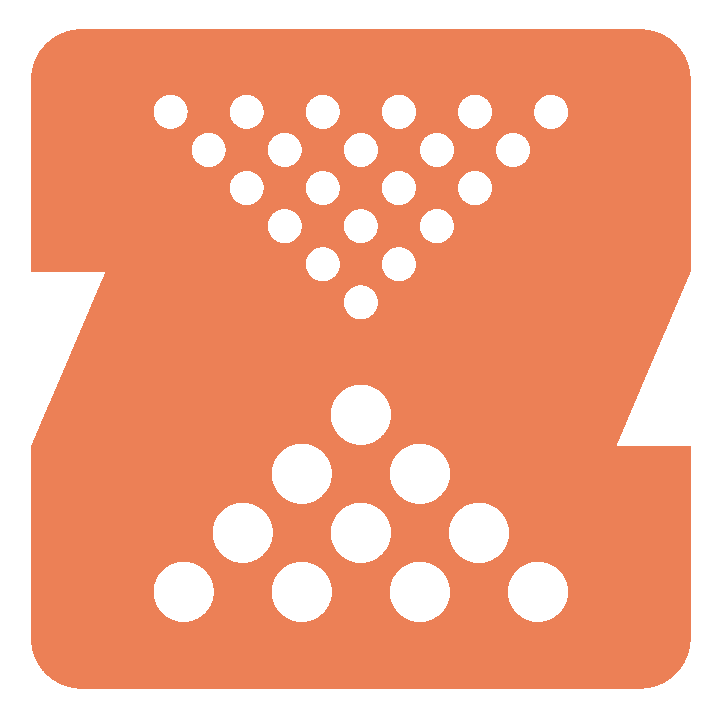zpool – configure ZFS storage pools
A ZFS storage pool is a logical collection of devices that provide space for datasets.
List pool health status and space usage
zpool list
Display the detailed health status
zpool status
zpool status -x
Create a new storage pool
zpool create <pool> <disk>
Create a new storage pool (RAID1)
zpool create <pool> mirror <first_disk> <second_disk>
Grow-up a storage pool
zpool add <pool> <disk>
Remove a storage pool
zpool destroy <pool>
Import a storage pool
zpool import <pool>|<pool_id>
Export a storage pool
zpool export <pool>|<pool_id>
Display I/O statistics
zpool iostat <interval>
Display the command history
zpool history <pool>
zfs – configure ZFS file systems
A ZFS dataset of type filesystem can be mounted.
List the property information for the fs-type datasets
zfs list
Create a new ZFS file system
zfs create <pool>/<dataset>
Remove a ZFS file system
zfs destroy <pool>/<dataset>
Set mount point for a dataset
zfs set mountpoint=<path> <pool>/<dataset>
Mount and umount a ZFS file system
zfs mount [-o mountpoint=<dir>]<pool>/<dataset>
zfs umount <pool>/<dataset>
Limit the amount of space a dataset can consume
zfs set refquota=<size> <pool>/<dataset>
Guaranty minimum amount of space to a dataset
zfs set refreservation=<size> <pool>/<dataset>
zfs – configure ZFS volumes
A ZFS dataset of type volume is a logical volume exported as a raw or block device.
Create a volume with reservation (thick)
zfs create -V <size> <volume>
Creates a sparse volume with no reservation
zfs create -s -V <size> <volume>